Creating a new website is pretty straightforward. In fact it's quite easy once you understand a few basic things about websites.
How websites work
A website is recognized by its address all over the Internet. The address is based on the domain name of the website, e.g. agnibho.com. Your website is basically a collection of files kept at a computer, called server, which is connected to the Internet at all times. When someone visits your website from his/her computer, called the client computer, he/she needs to get those files from your server. In order to do so they must connect to your server via the server's IP address, e.g. 119.18.54.63. The IP address of your server is kept at some specialized server known as Domain Name Server or the DNS.
In short when someone connects to your website here is what happens in step by step—
- The visitor enters your website address (which includes the domain name) into the web browser of his/her computer (the client).
- The client connects to its preferred DNS and seeks the IP address assigned to your domain name.
- The DNS returns the IP address of the domain name.
- Using this IP address the client connects to your server and requests the page.
- Your server sends the data to the client
- The client displays the page to the visitor
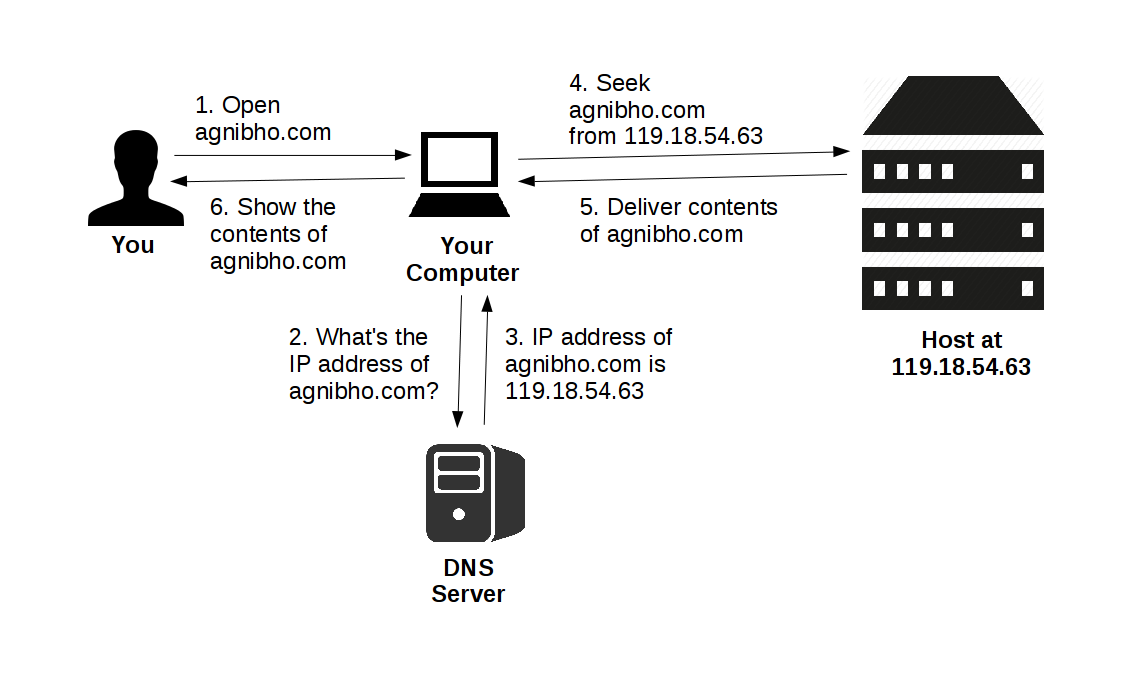
What do you need to build a new website
You need three things to get a new website—
Domain Name
A domain name is a unique name that identifies your website to the Internet. Think of it as the most important component of the address of your website. When someone wants to visit your website all they have to do is to enter your domain name to hi/her web browser or click a link pointing to your website.
A domain name is essentially considered as your property. You have to register it and as long as you own it, no one else can get that domain.
To get a domain you have to register an available domain name with a Domain Name Registrar. You have to pay a nominal fee for the domain name. You can register it for 1 to 10 years. You must renew the registration of the domain before it expires, or you might lose it to someone else.
TO DO:
- Register a domain
- Renew before expiration
Host
You need a computer to keep the files that constitute your website. This computer is called the host (server). You typically need to hire a hosting service for that purpose.
Hosting services vary greatly in price and quality, but for typical use a shared host should be good enough.
Remember that probably the bulk of the cost of building a website will be due to the hosting expenses.
TO DO:
- Hire a hosting service
- Get the list of name servers from your host
- Update the name servers of your domain by logging in to the Domain Registration website. (Please note that it usually takes 2-3 days before the name server information of your domain is updated world wide. This delay in time is known as Domain Propagation Time
The Website
It goes without saying that you need to build the website itself. A website is a collection of files that gets delivered to a client computer when someone wants to visit the site.
Simple websites may be built with plain HTML, whereas complex websites require specialized programming languages like PHP, ASP, Python, Java etc.
You have four options when it comes to building the website—
- If you have decent knowledge about HTML/CSS you can build the website yourself.
- Have someone else build it for you.
- Use a Site Builder tool, which allow you to design a website without the need of writing HTML by hand. (Warning: The code can be very messy and difficult to maintain if this method is used.)
- Use a Content Management System like Wordpress. (Warning: Most CMS softwares are meant for specialized complex websites like blogging, and using it for simpler static websites may often be an overkill.)
TO DO:
- Build the website.
- Get the FTP login credentials (host name, user name, passwords etc.) from your host.
- Login to the FTP account provided by your host using a FTP client (e.g. Filezilla).
- Upload your website to your account.
That's all
If you have followed all the steps properly and allowed enough time for the domain propagation, your website should be available to everyone on the Internet.
Some useful links
How to choose a good domain name
Just remember that your website is equivalent to your on-line virtual self. Take good care of it.
 RSS Feed
RSS Feed